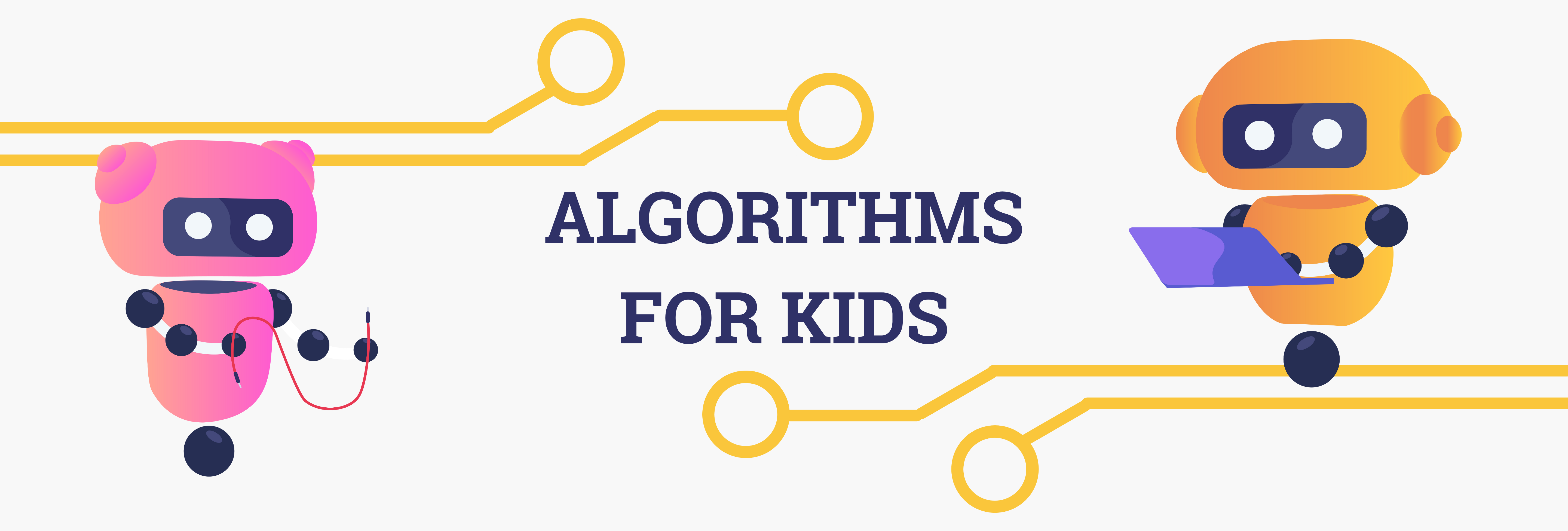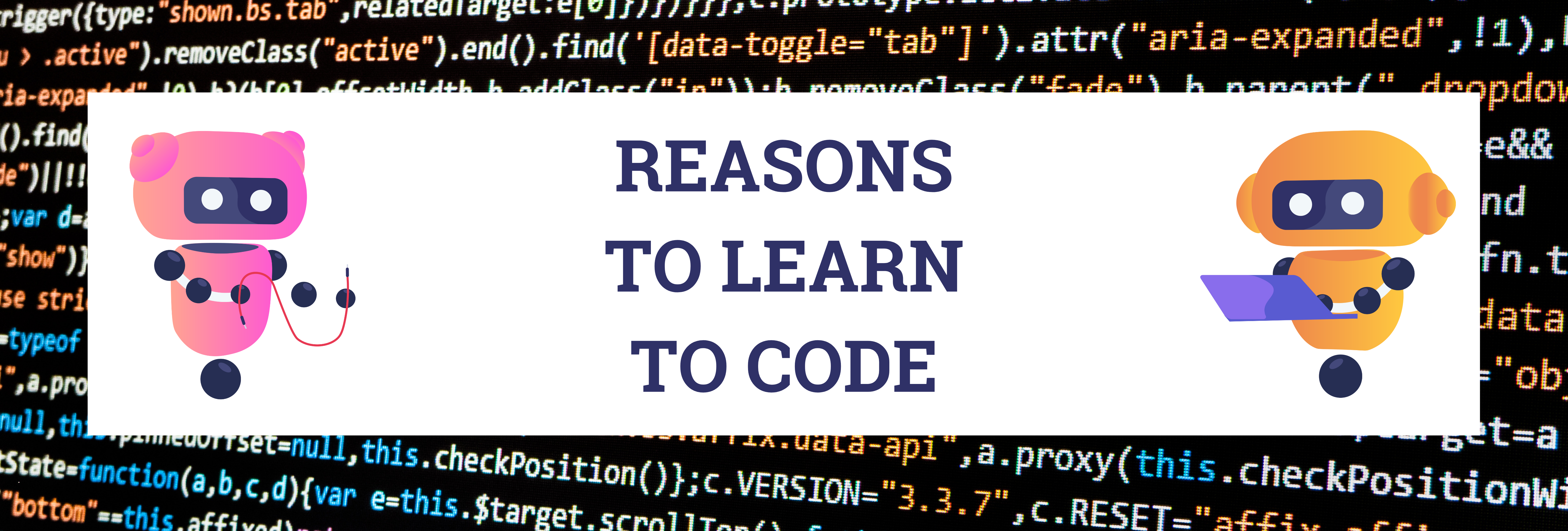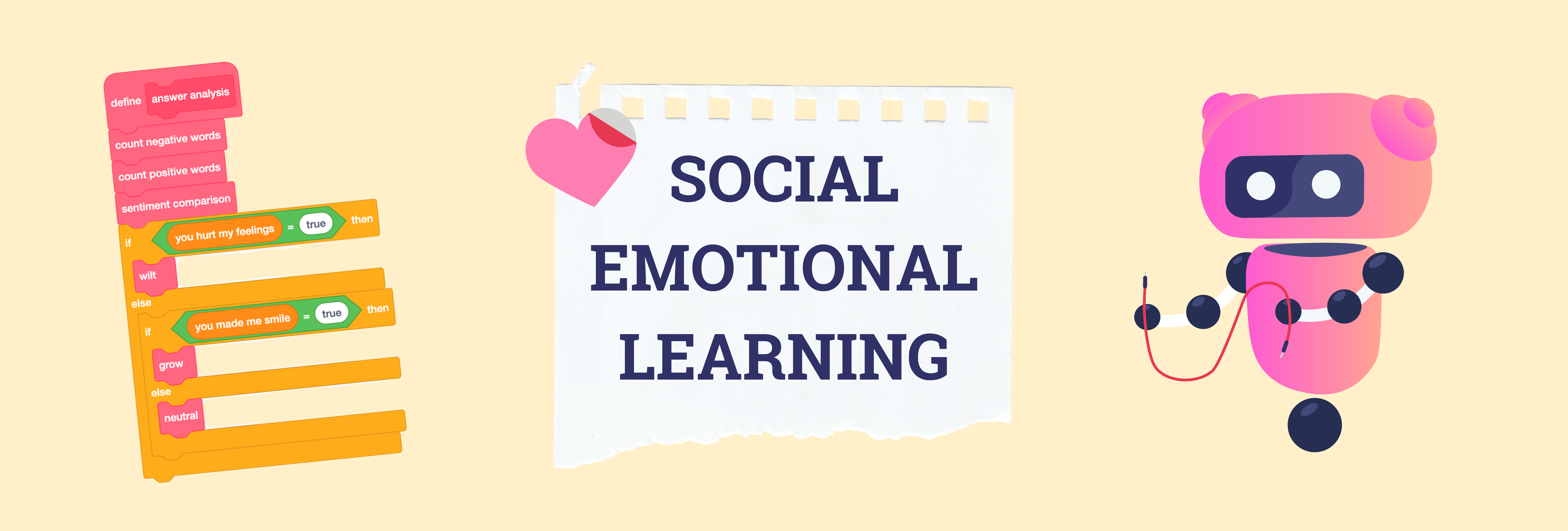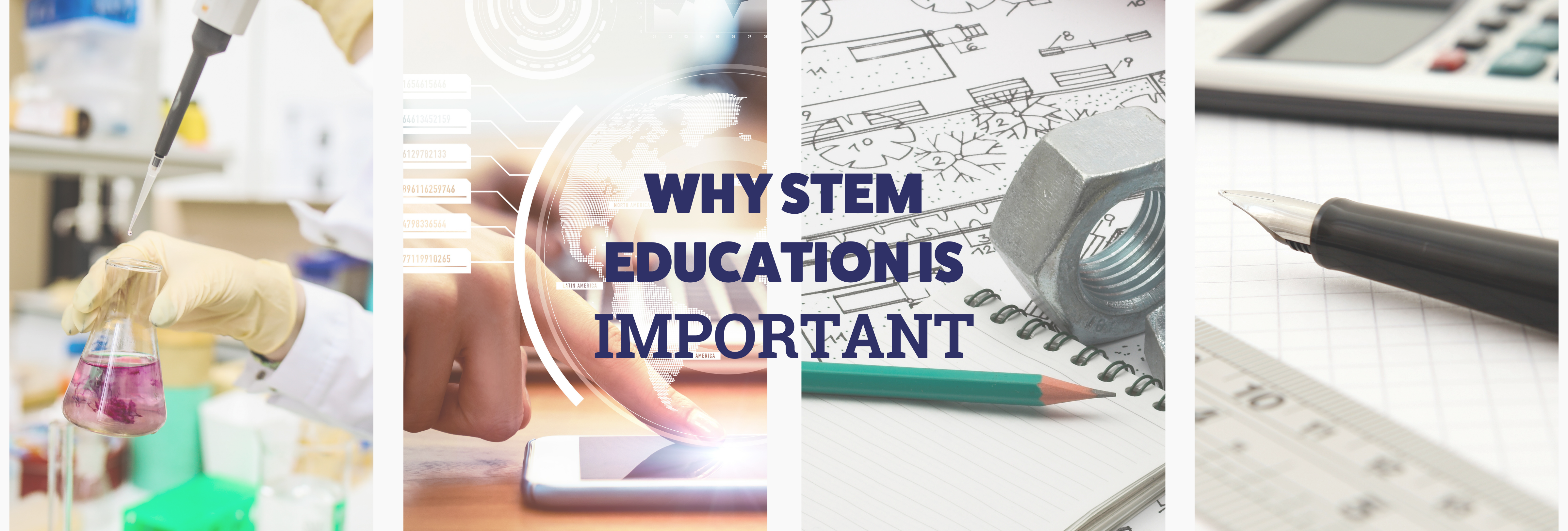Scratch Game Ideas for Kids: 5 Scratch Project Ideas

At Inspirit AI, we are often asked, “How do I make a game on Scratch?”
In a recent blog post, we shared step-by-step directions on how to make a game on Scratch.
But what if you are looking for even more ideas?
In today’s blog post, we are sharing 5 different project ideas for kids to make on Scratch.
These Scratch game ideas are perfect if you are looking for some extra coding inspiration.
What is Scratch?
Scratch is a block-based programming language that can be used by students of all ages.
Scratch is user-friendly, so it is a great programming tool for beginners. But it is still fun for more advanced coders too!
To get started with block-based programming, visit the Scratch website, create your free account, and begin coding.
There are endless projects to create – from interactive stories to creative animation.
You can even remix projects that other users have created. See if there is a fun project or game that interests you, and try adding your own twist.
Once you have played around with Scratch a little bit, you will be ready to create your own game!
But what kind of game will you make?
Let’s take a look at five different game ideas for kids to make on Scratch.
1. Choose Your Own Adventure Game
Choose Your Own Adventure games are stories that players can interact with.
In order to create one of these games, you need to plan out your story ahead of time. For example, maybe you will program a Choose Your Own Adventure game like ours below. We programmed a story where our robot Pip wants to go on vacation.
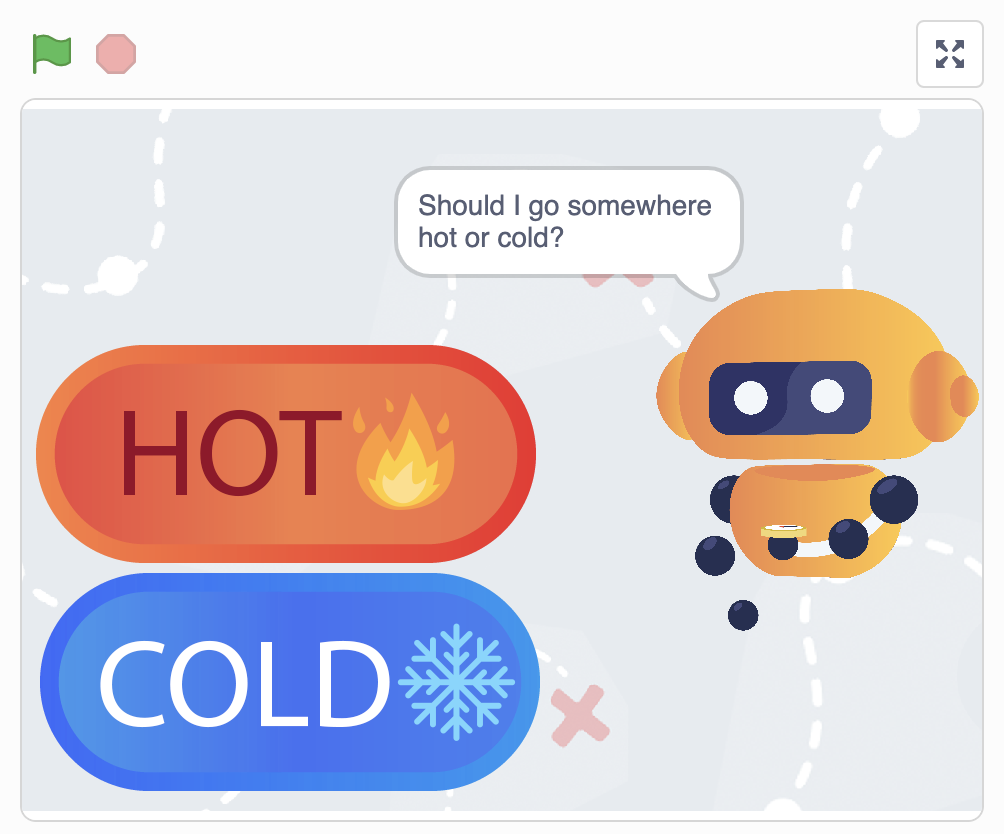
Choose Your Own Adventure Game from AI Adventurers at Inspirit AI
Pip asks the player whether they should travel somewhere hot or cold. Depending on the player’s answer, the story changes. For example, if you click “HOT,” Pip will then ask, “Should I go to the jungle or to a volcano?”
And the story continues based on the player’s responses!
Try expressing your creativity by making a unique Choose Your Own Adventure Game.
Interested in our online AI coding program for middle & high school students? Enter your email below for program enrollment, updates & more!
2. Platform Game
In platform games, the main character has to jump over different obstacles and onto platforms to move forward.
Platform games are pretty tricky to make – they might not be the best option for beginners!
We included platform games on this list because they are some of the world’s most popular games – like Super Mario Bros and Flappy Bird.
And even though these games are difficult to make on Scratch, they are tons of fun to play.
Once you have some coding experience, try making a platform game to rival your favorite video game! Or, try remixing one that another Scratch user has already created.
3. Dodging Game
In dodging games, players will need to dodge different obstacles, and oftentimes, players will also collect boosts, power-ups, and items like coins.
In the game we created below, our robot Pip has to dodge different obstacles. If Pip gets hit, the player will lose a life. The levels get harder and harder as the game progresses!
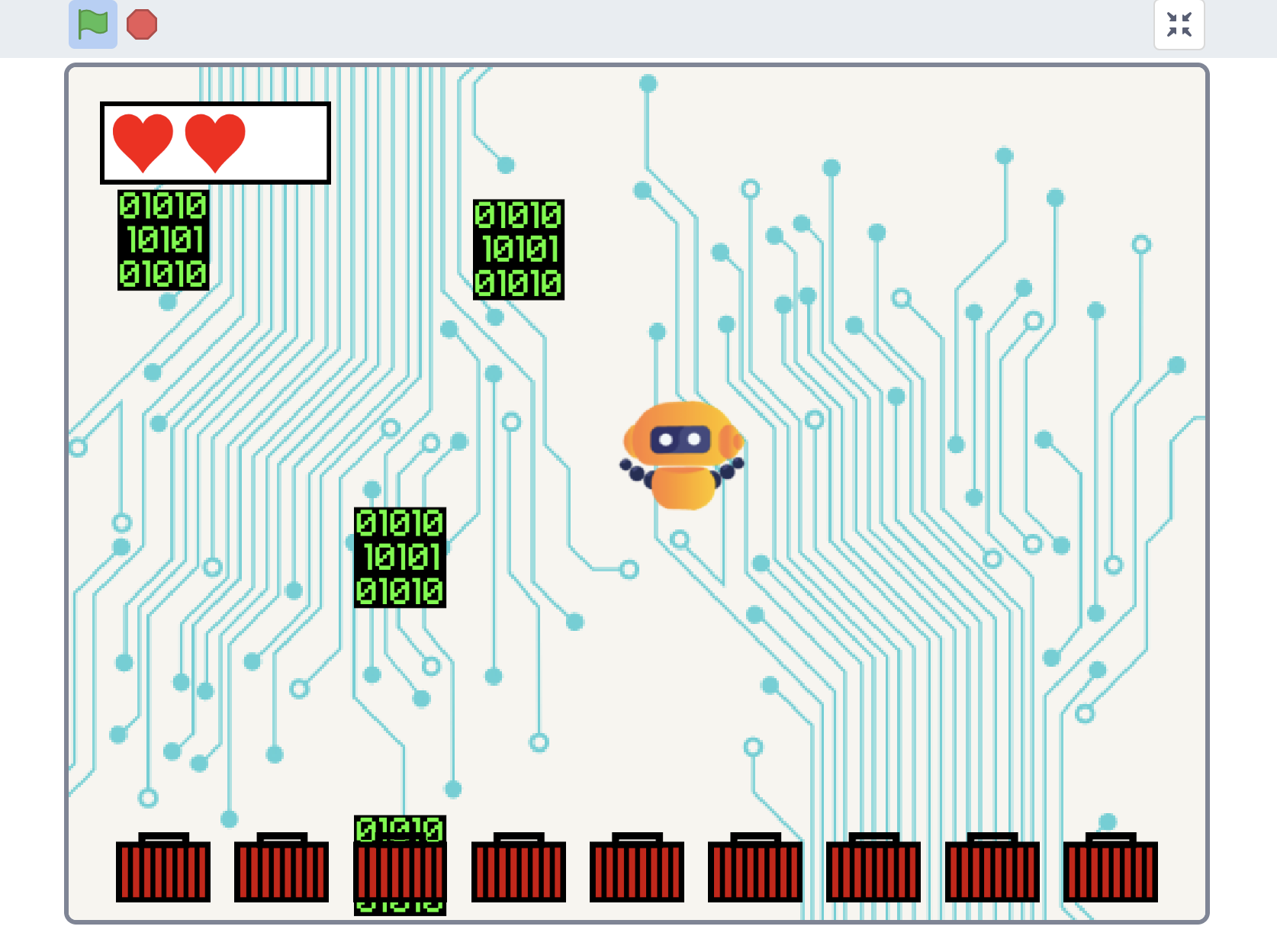
Dodging Game from AI Adventurers at Inspirit AI
We even incorporated boosts so Pip can collect a protective shield, along with a microchip to give Pip an extra life.
4. Puzzle Game
In puzzle games, players can solve riddles or answer trivia questions. These games are just like puzzles in real-life, but instead, happen on Scratch!
The possibilities are endless, so use your creativity to come up with your own unique puzzle game.
Search for additional ideas on the Scratch website to help you get started! Consider remixing an existing project to put your own spin on a fun puzzle game.
5. Maze Game
Maze games are not too difficult to make on Scratch, which is why they are great for beginners!
In a maze game, the Sprite must navigate a maze, or world, by dodging obstacles and finding the correct path.
You can even program different levels to make your game more interesting!
Try making each level more difficult.
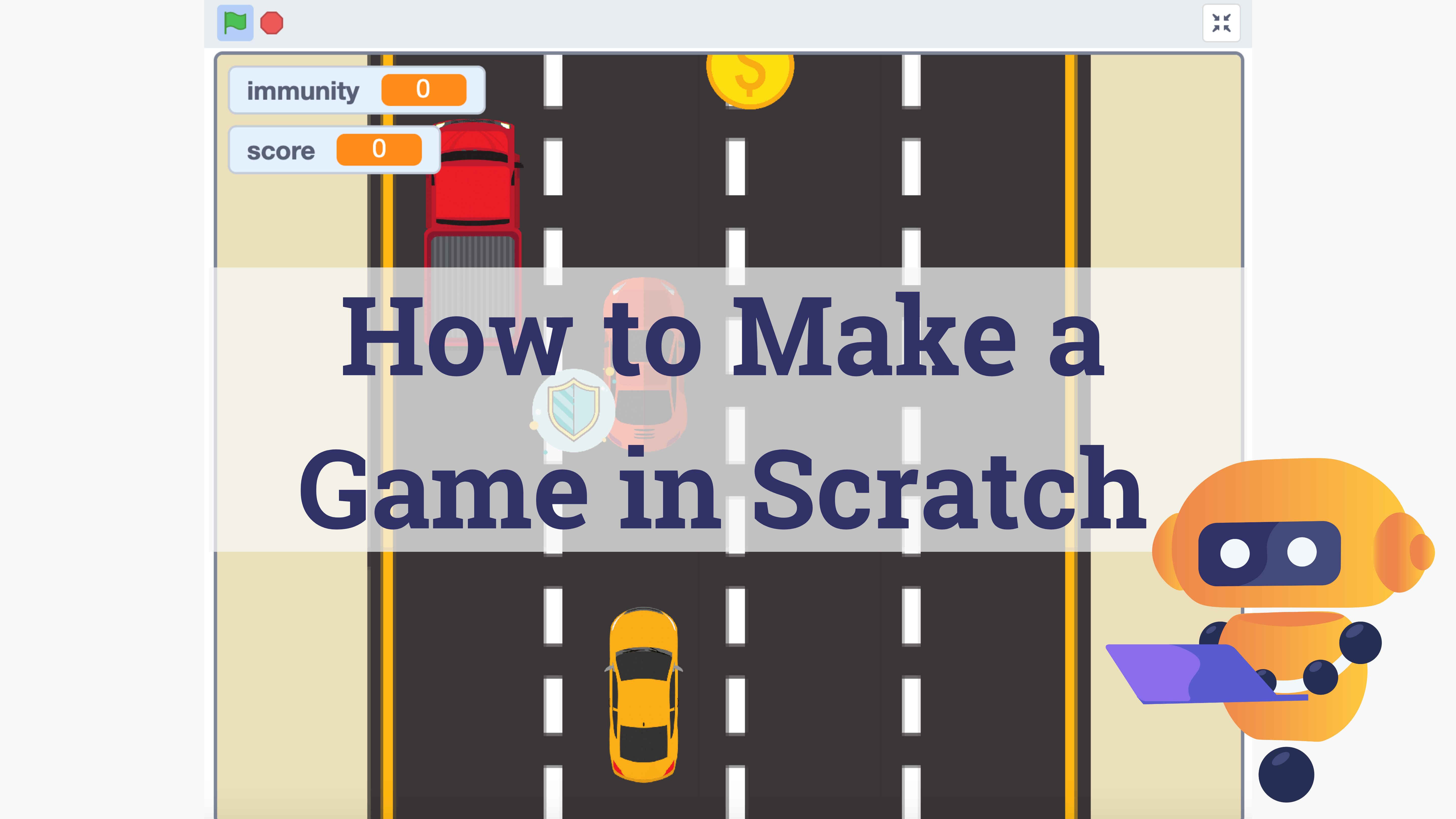
How Do I Make a Game on Scratch?
Now that you have some ideas for different types of games to make, you might be wondering, “How do I make a game on Scratch?”
In order to make a game on Scratch, it is a good idea to write out a plan before you even begin coding.
It is especially important to make sure you have a clear idea of what will happen in your game.
Interested in our online AI coding program for middle & high school students? Enter your email below for program enrollment, updates & more!
The player will have the most fun if they are controlling a character or interacting with a story.
That’s why planning ahead can be so important!
Once you are ready to start programming, you will need to code the following game elements:
- Main Character: In most video games, there is a main character. In Scratch, we call characters and objects “Sprites.” Program your Sprite to perform different actions or tasks.
- Add a Theme: You will also need to pick and add a theme to your game. You can customize the backdrop based on your theme.
- Add Goals and Obstacles: Incorporate additional sprites to program different goals and obstacles.
As you create your game, test out your code to make sure everything is working according to plan.
Once you finish your game, be sure to share a link to your project with your friends and family so they can join in on the fun.
If you like your game, chances are, other players will love your Scratch project too!
To learn more about how to code a game on Scratch, check out this blog post where we break the process down step-by-step.
Want to Learn How to Make these Games?
If you are looking for in-depth tips on how to make games on Scratch just like these, check out our program offerings at Inspirit AI.
Inspirit AI offers online coding classes for students of all ages, developed by Stanford and MIT graduates. Apply to our programs to learn how to create these different games on Scratch!
Learn more about our elementary school offerings here.
Learn more about our middle school offerings here.
Interested in our online AI coding program for middle & high school students? Enter your email below for program enrollment, updates & more!

Meet our team here.